Resource for uploading images
How to upload an image:
PC -
Download "Hello BloggerBot" which is a very user friendly virtually idiot proof program. You use this by clicking the little bitty photo icon next to the spellchecker on the posting view - it will give you a link to the download. I don't know if there is a limit to the file size you can upload or not.
Mac or for those of us at work that don't get to download stuff -
Go to Flick.com - From the homepage, click on the pink "sign up now" button. Come up with a screen name, add your email and a password. (You'll log in with your email address.)
At your homepage, click the 'upload photos' link on the lefthand side of the screen. Hit the 'browse' button, and it will allow you to naviate through your computer's files. You can upload more than one photo at a time, which is nice. Leave the privacy setting alone. Hit 'UPLOAD' (blue button at the bottom) and it will give you a chance to add keywords (in case someone is searching for "master knitter", swatch, level I, or whatever you enter. Hit 'save'.
Once you have your files stored on that website, you can click the image, and above it will be a "Blog this!" button, which will give you a chance to write the text that will go with the picture. When you hit 'post entry' it sends it on over to [badknittingpun]. At some point you'll have to set up which blog to send the image to. It's a Blogger blog, you put in the login name and password you use for [badknittingpun], and you're off.
FYI, you have to view the actual blog page (www.badknittingpun.blogspot.com) to actually see pictures.
key drawback is that you can only upload 20MB a month.
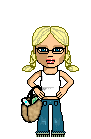

0 Comments:
Post a Comment
<< Home